The best CPU heatsink is useless, if the air around it is too hot. The hot air obviously needs to be evacuated from the case. All computer cases come with a fan preinstalled in the power supply; if this fan isn't sufficient, you need to install an additional fan. The size of fan depends on the size of the fan bays in your case; if you have multiple fan bays, larger is better - bigger fans have a better ratio between air flow and noise. Where the fan is located, and in which direction it should blow, depends on your particular case - read below for some basic rules.
Should an additional fan blow in or out? Where should I install it?
This, as said above, depends on your case. Usually, depending on your case, there are two possiblilities for installing the fan: Either near the power supply on the back (either above, or below the power supply, right behind the CPU), or on the lower part of the front side.If the second fan you install is located close to the first fan (e.g. you install the second fan above the power supply), then it must be installed in a way that it blows in the same direction as the first fan. If two fans installed next to each other will blow in opposite directions, they will create a "air short circuit", and adding a second fan might even decrease overall airflow.
If the second fan is installed at the opposite side of the case, then it should blow in the opposite direction of the PS fan. E.g. it the PS fan exhausts air, the second fan installed in the lower front part of the case should blow in. If both fans are sucking air out, then they would both try to create a vacuum inside the case, and there would be no real air flow.
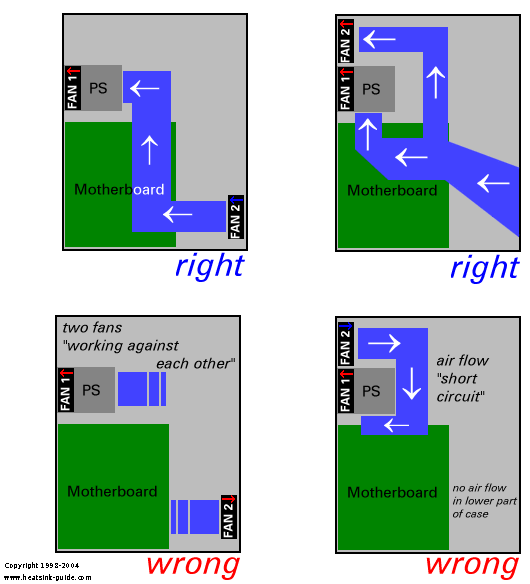
Another thing that should be mentionned is that if there are aeration holes in your case right next to the secondary fan, then it can sometimes be helpful to close these holes (for example using duct tape), because otherwise you'll also have a small "air flow short circuit".
These suggestions might seem a bit trivial to you. However, I've seen many incorrectly installed fans, so these tips might still be useful. The basic rule when installing fans is - as always - "use common sense".











0 comments:
Post a Comment